
The GMC Hummer EV Truck’s Manual Is Full of Weird Stuff
A lot has been made of the GMC Hummer EV Easter eggs (or little surprises) plastered all over the inside. The speakers have the Moon’s Sea of Tranquility pattern. The “H” logo is embossed on everything. The American flag is prominent, if you know where to look in the Hummer.
And, a lot has been made of the Easter eggs you can find in the infotainment screen, such as the Tesla Cybertuck being used as a wheel chock, and the “Meteor Mode,” which shows a T-Rex dinosaur, or TRX, getting hit with a meteor.
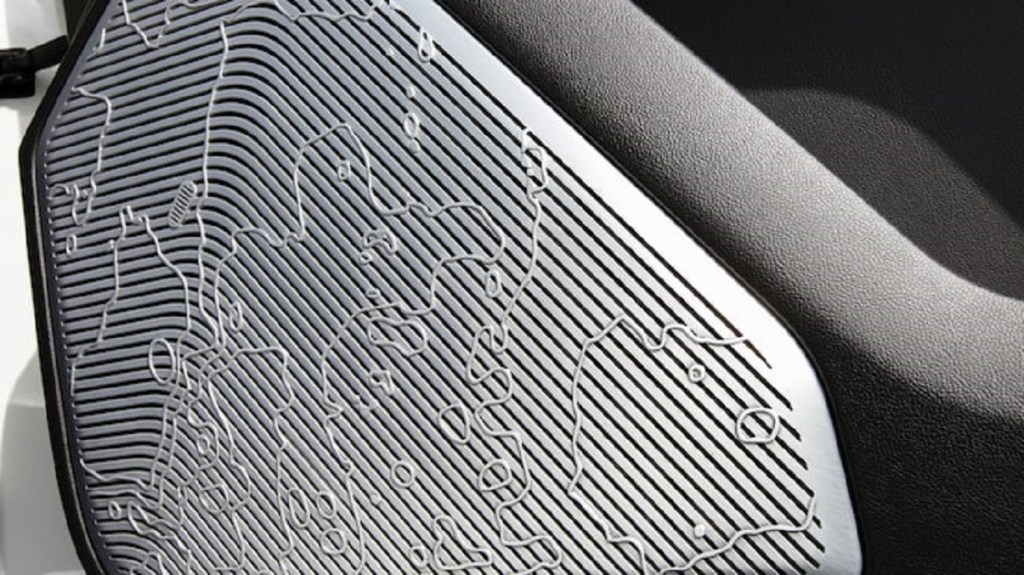
Hummer EV’s speaker | GMC
.
The manual has just as many fun and weird quirks, too.
GMC posts manuals for most of its trucks and SUVs and you can easily find yours, too, at GMC.com. But, of course, we wanted to learn all we could about the Hummer EV so we went right to the manual.
It shows you a picture of a crab when you enter CrabWalk Mode

The Hummer really does show you a picture of a crab when you engage the CrabWalk Mode. CrabWalk Mode is the Hummer EV’s trick four-wheel-steering that allows it to drive almost completely sideways.
While not exactly and a Hummer EV Easter egg, it is cool that when you enter CrabWalk Mode, a stylized picture of a crab actually lights up amber. Page 199 explains how to engage CrabWalk Mode, which has three different options: automatic, CrabWalk, and off.
From the Manual:
“CrabWalk Mode: Allows the driver to turn the rear wheels at the same angle as the front wheels enabling the vehicle to move diagonally. … At higher speeds the front and rear wheels will turn in the same direction. This improves stability of the vehicle during lane changes and wide turns”
It warns you not to charge the Hummer EV’s battery over 80%
The Hummer uses regenerative braking to slow itself down, as well as the brakes. So, if you’re doing a lot braking, like when you’re going down a mountain pass, you could top off the batteries and lose regen.
According to the manual: “Do not charge your vehicle’s battery above an 80% charge if you are going to drive down long, steep grades such as mountain passes,” the manual says.
That doesn’t make much sense, until you realize that the 9,000-pound truck is slowed by regenerative braking as much as it is the brakes.
If there’s too much charge, “regenerative braking will be limited or unavailable. The brakes will have to do all the work of slowing down the vehicle and could become too hot. Hot brakes may not be able to slow the vehicle enough to maintain speed and control,” the manual says.
It has “Freedom Zones”
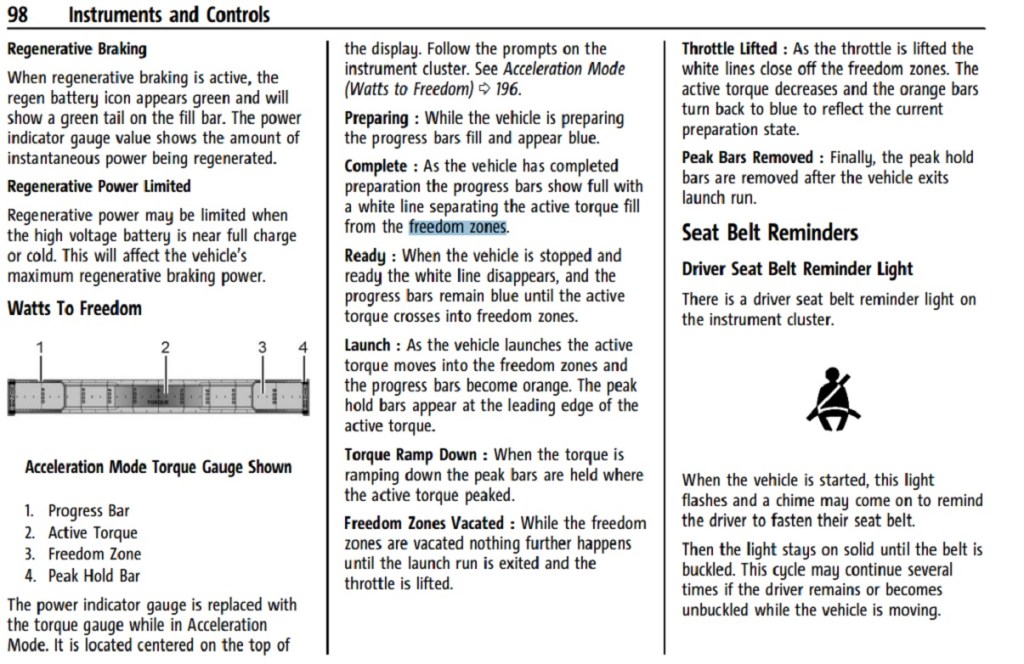
A lot has been made of the Watts to Freedom, or WTF, acceleration mode. It’s the GMC Hummer EV’s version of launch control, and the manual boldly says: “The Watts to Freedom feature accelerates the vehicle from 0 km/h (0 mph) to 97 km/h (60 mph) in about three seconds.”
But, instead of simply telling you that WTF mode is available, when you engage it, the charge lights show you the “Freedom Zones,” which are the indicators on the progress bar. Once you’re full of Freedom, you can launch.
Tesla started the trend of adding Easter eggs and fun modes to its cars. It looks like Hummer is following along.
You can change its sound

Because it’s electric, the Hummer EV sounds like an EV. But, you can change that. According to the manual:
Motor Sound : Customize how the vehicle sounds when accelerating. The electric motor will remain quiet outside but the sound heard inside will change as vehicle is driven faster or slower.
In videos of the Hummer driving,
View your charge from outside of the truck
You don’t have to get in to see how much charge your Hummer EV has. Instead, you can turn on the Headlight Charge Indicator, which turns the front headlight bar into a charge meter. What could be even more convenient, however, to download the myGMC app to your phone where you can monitor in real time your truck’s charging status.
It monitors everything you can imagine

It’s not as much of an Easter egg, but the manual does describe all of the different ways that the Hummer EV monitors itself, and keeps tabs on your driving. On page 173 of the manual, you can see what the Hummer EV can track, including:
- Pitch and Roll Driving and Operating
- E-Locker status
- Road wheel angle
- Torque vectoring status
- Vehicle positioning via a compass
- G-Force
- Ride height
- Suspension Wheel Travel
- Wheel Slip Status
- Altitude
- Drift Angle (If equipped)
You can also access an underbody camera, which may just eliminate the need for a spotter on your next off-road adventure.


