
What Does It Mean When Your VSA Light Comes On?
Vehicle Stability Assist is Honda’s trademarked version of electronic stability control. The feature keeps the car stable, preventing it from skidding and sliding when the tires have a bad grip on uneven or loose terrain or in harsh weather conditions. In addition, this safety system corrects oversteering and understeering to ensure the vehicle doesn’t lose control.
Honda models with Vehicle Stability Assist have a corresponding light in the gauge cluster. The indicator shows the letters “VSA” with a triangle alert symbol next to it. This light can turn on for several reasons.
Below are five reasons why the VSA light turns on, plus how to reset it.
5 reasons why the VSA light in a Honda might turn on
The VSA light can blink or appear with an exclamation mark on the dashboard for various reasons. Here are five of the most common causes:
- A faulty ABS unit
- Low tire pressure
- Other tire issues
- A damaged steering angle sensor
- The VSA button has been pressed to “off”
A faulty ABS unit
The antilock braking system (ABS) prevents the wheels from locking up during sudden fast braking, often on slippery pavement, and attempts to prevent the vehicle from skidding out of control. ABS contributes to vehicle stability. Consequently, a faulty ABS reluctor ring, wheel speed sensor, control module, or wiring harness could cause the warning light to illuminate.
Low tire pressure
The second most common reason the Vehicle Stability Assist light might turn on is low tire pressure. Tires play a critical role in maintaining car stability. A drop in pressure causes the wheels to spin at different speeds, leading to stability issues. The VSA responds by switching on.
Other tire issues
Honda recommends a specific set of tires on its models for optimal performance. The wrong tires could cause the wheels to rotate at different speeds and lead to traction issues that trigger the VSA and the corresponding dashboard light.
A damaged steering angle sensor
The steering angle sensor collects and transmits data such as wheel angle, turn rate, and other steering inputs that affect stability. When the sensor is faulty, the fault light might illuminate.
The VSA button has been turned to “off”
A VSA button in an off position might trigger the light. On the dashboard, the button sits in a spot susceptible to accidental presses. When the system is off, the indicator will come on.
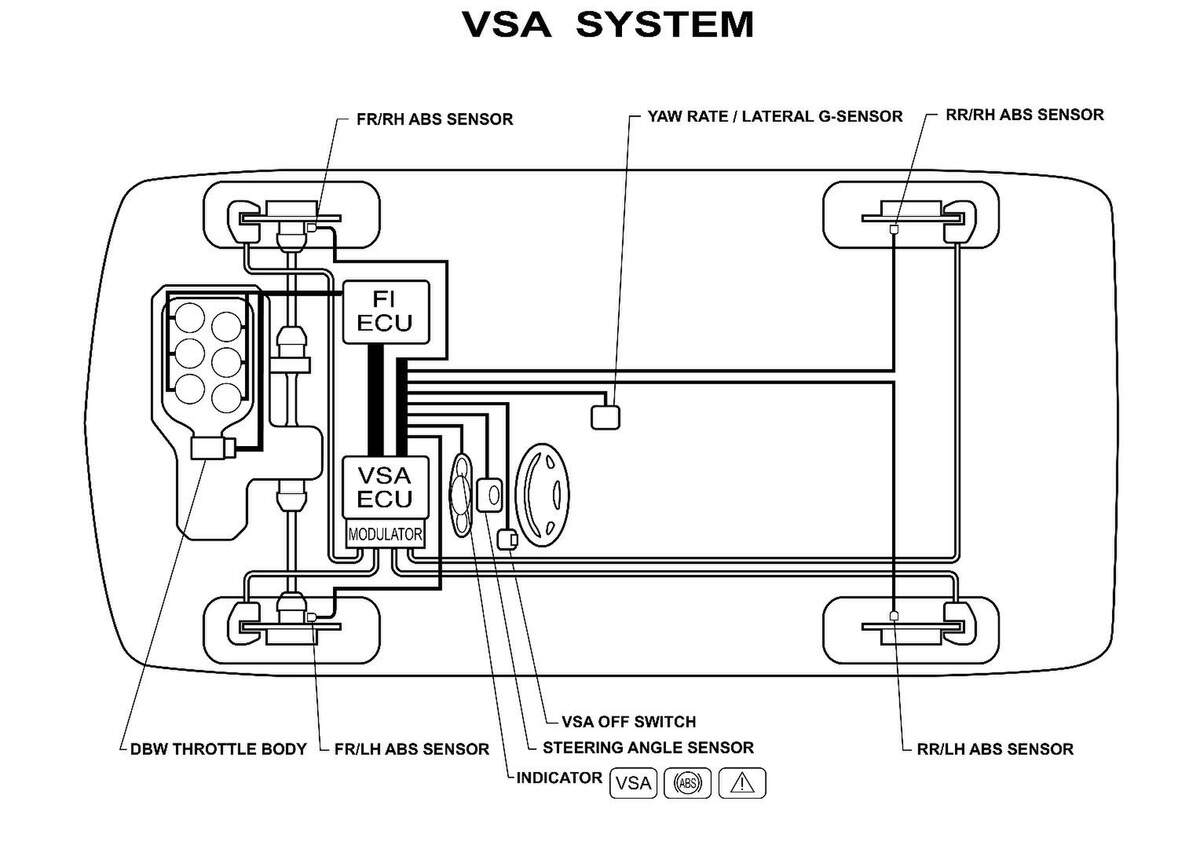
How to reset the VSA light in your Honda
When the system is operating normally, Honda drivers can turn off the VSA light by shutting off the Vehicle Stability Assist system. To switch it off, press the VSA button on the dashboard to the left of the steering wheel until the system beeps. The “VSA is off” light will illuminate.
However, if that doesn’t work, follow these simple steps to reset the VSA light:
- Turn off the vehicle’s ignition.
- Restart the car.
- The VSA light should be off.
- Press the VSA button; the light should reappear as normal on the instrumentation panel.
- Press the VSA button again, and the light should disappear.
Helpful DIY has a brief video showing the steps.
It’s important to note that the warning light switches on for a reason. Though there are instances of false alarms, drivers should double-check for mechanical problems and repair or replace any affected vehicle parts. Otherwise, their Honda might experience decreased traction and automatic braking, inhibiting a smooth driving experience and compromising safety.
The VSA light warns drivers of vehicle stability issues. Although the warning light activates in bad weather, on slippery surfaces, and when the car takes corners too fast, sometimes it turns on due to maintenance issues that require a diagnosis.
This article was originally published on May 21, 2023.





